On-Site SEO Done Right
Do you want to learn the fundamentals of On-Site Search Engine Optimization (SEO)? Then, you’ve come to the right place. Clients often ask us to explain this subject, so we decided to write this article to educate all people interested in the same.
In this guide, we will outline how we configure websites so that they rank at the top of the Search Engine Results Pages (SERPs) and receive hundreds and thousands of new visitors each month.
On-Site SEO – A Brief Overview
In Search Engine Optimization, on-site SEO (also called “on-page SEO”) covers all the tasks that need to be completed ON a website or web page to make sure that it ranks prominently on Google. In other words, On-Site SEO includes creating high-quality and engaging content and page speed optimization, which means interlinking the different pages of a site internally.
Conversely, Off-Site (off-page) SEO refers to all the necessary steps that can improve rankings available OFF a site—the most prominent example being link building.
What’s important to note is that their interaction is symbiotic. Neither works without the other if you want your website to be found at the very top of the SERPs.
That being said, this article is acutely focused on explaining the on-page half of the SEO equation. Learn more about off-page SEO here.
#1 Meta Tags
Meta tags are HTML elements that provide information about a web page to both search engines and their users. The two most impactful meta tags for On-Site SEO are the title tag and the meta description.
A page’s title tag is perhaps the most important on-site ranking factor. Surprisingly, we routinely find this critical tag missing or the tag is not appropriately representing a page’s purpose.
Title tags and meta descriptions are also what Google uses to populate its search results:
For the Blue Ocean Global Technology home page, the meta title is the big blue headline. The meta description is displayed underneath the page URL.
When writing meta titles for your pages, you should adhere to the following rules:
- Include the main keyword or keyword phrase that you want to target with that specific page.
- Add a second and third keyword but avoid being “spammy.”
- Add keywords to the beginning of all title tags.
- Make sure tags are not more than 50 to 60 characters long, so that key information is not cut out in search results.
- Write with conversion rate optimization in mind.
As for meta descriptions, you want to write a descriptive summary or preview of the page content that sparks the reader’s interest. The goal here is to make users click through to your page. This usually results from inserting the target main keyword or a variation of it. Two other important considerations for optimal meta descriptions are as follows:
- Consider adding a call to action.
- Stay between 120–150 characters.
Officially, Google does not consider meta descriptions as a direct ranking factor. Having said that, they certainly influence website effectiveness and support how you engage internet users.
#2 URLs
URLs are another important on-page ranking factor. They show up in Google between a page’s title tag and meta description (see screenshot above). This is why URLs should be easy to read, which means short and concise. They should also be as descriptive as possible. Consider including your main keyword(s).
Google does not like special characters in a URL—think “&” or “@”—so those should be avoided. And don’t use unnecessary stop or connection words such as “of” or “and.”
#3 Headers
Headings and subheadings are key for structuring written content into subsections, especially when the text is longer than a few paragraphs. This helps the reader and search engine better understand what a news article, blog post, or white paper is all about.
In HTML, headings are defined by header tags, <h1> to <h6>. Every page should only contain a single <h1>, as this is the main headline. The main headline can be followed by multiple subheadings (h2s). And these h2 tags are followed by sub-subheadings (h3s), which are then followed by h4s, h5s, and h6s.
Theoretically, you could use as many subheadings as you like. However, they must be structured in the correct hierarchical order. For example, an <h3> can only follow an <h2> but never the <h1>:
<h1>Page Title</h1>
<h2>Subheading 1</h2>
<h3>Sub-Subheading 1</h3>
<h3> Sub-Subheading 2</h3>
<h2>Subheading 2</h2>
<h3> Sub-Subheading 1</h3>
<h2>Subheading 3</h2>
If you focus on creating high-quality content, then the different headings should naturally contain the main keywords + their different variations.
#4 Content In General
We all know the difference between great content and bad content. Our tip: Stick to the former! It’s better to wait and publish high-quality content rather than the proverbial “spray and pray.”
If you have the resources, create content that makes your website the go-to source and authority for that particular topic. This foundation will help you attract traffic and links in the long run.
HQ content converts site visitors into paying customers. Lackluster content won’t do that for you and may leave users with less-than-stellar first impressions.
What does creating great content entail?
- Being well written, with correct spelling and grammar.
- Having an adequate word count to cover a topic in its entirety.
- Implementing appealing images (including file names and descriptive alt tags) and video + structured data (e.g., lists, tables).
- Linking to relevant and helpful internal and external pages (more on that in a bit).
What about keyword densities? Our client success experience shows that if your content is excellent, then you don’t have to strictly follow every official keyword density guideline. Consider researching competitors that are already ranking in Google positions 1-5. Review their keyword densities and then integrate this knowledge into a flexible SEO plan.
#5 Internal Linking
An internal link points from one page of your website to another page on the same domain.
The benefits of internal linking are as follows:
- Users can easily navigate through your site.
- The links spread juice (PageRank) throughout the site, which is crucial for a successful SEO campaign.
- It allows the Google bots to easily crawl and accurately index your library of website pages.
Best practices:
- Use relevant anchor text.
- Link to the most important pages from the home page.
- In a page hierarchy, not only link down but also back up.
- Link between related topic pages while avoiding interlinking unrelated content.
#6 External Linking
External links point from your site to a different domain. Google considers linking to relevant and authoritative third-party sources a positive ranking factor. This also helps the reader if he or she wants to learn more about a certain topic beyond the scope of the page.
When adding external links, remember to:
- Use target=” _blank” so that the external page opens in a new tab and visitors will stay on your site.
- Not link to a competitor.
- Not overdo it with too many external links.
#7 Schema
Schema is a structured content markup. It tells search engines the type of content and helps them learn so that they can match the content in appropriate searches. This is what schema can look like:
<div itemscope itemtype=”http://schema.org/Pharmacy”>
<h1 itemprop=”name”>Tina’s Pharmacy</h1>
<p>Opening Hours: <span itemprop=”opening Hours” content=”Mo,Tu,We,Th 09:00-12:00″>Monday to Friday 8am-4pm</span></p>
<p>Phone: <span itemprop=”telephone” content=”+11234567890″>(123)456-7890</span></p>
</div>
Basically, it says that we are dealing with a store named Tina’s Pharmacy that is open Monday to Friday from 8 a.m. to 4 p.m. and can be reached via phone at (123) 456-7890.
Google and the other search engines can now use this information to display it in its rich snippets, which is exactly what happened in this screenshot:

One of the best resources to learn more about schema is schema.org. To see if your schema code is optimal and working correctly, consider using Google’s own testing tool.
#8 UX
There are many considerations when attempting to offer a great user experience. The key ingredient is original high-quality content. Since we have already covered this, let’s move on to two of the other key factors: page speed and mobile responsiveness.
Page Speed
Page speed, often referred to as page load time, can have a positive or negative effect on user experience. The impact depends on how quickly both an overall website and each specific page can be accessed.
Since 2018, page speed has become a direct ranking factor in mobile search engine rankings. Consequently, we recommend that your site loads within 3 seconds. Lighter pages with less writing, images, and video should be optimized to load in 1 or 2 seconds.
Helpful tools that allow you to check how long it takes to load your site include PageSpeed Insights, Pingdom Tools, and GTmetrix.

- Compress and resize images before uploading.
- Enable file compression.
- Minify + combine HTML, CSS, and JavaScript.
- Leverage browser caching.
- Use a Content Delivery Network (CDN); e.g., Cloudflare
Mobile Responsiveness
The proliferation of WordPress websites and other content management systems leave little or no justification for not having a mobile-responsive website. There are also many free and paid responsive theme templates available.
An optimal theme can make or break a website because responsiveness and mobile friendliness are of utmost importance for improving user experience and SEO.
Also, keep in mind that more than half of online traffic today is from mobile devices. This is a primary reason why Google indexes the mobile version of a website even before its desktop variant.
#9 Site Security–SSL
An SSL certificate creates a secure connection between a website’s hosting server and the visiting user’s device. Many hosting companies offer free SSL certificates. A secure website with an SSL is confirmed by the small lock that appears to the left of a website domain address in your internet browser.
The secure connection via SSL builds trust and boosts conversions.
#10 Site Map
Simply put, a site map lists and communicates to search engines information about the layout structure of a website. Ensure that Google & co will not miss out on any of your pages by using an optimized site map.
There are different tools that you can use to generate a sitemap, which you should then submit to the Google Search Console and Bing Webmaster Tools.
Boost your digital marketing efforts.
Blue Ocean Global Technology can help you analyze your SEO strategies.









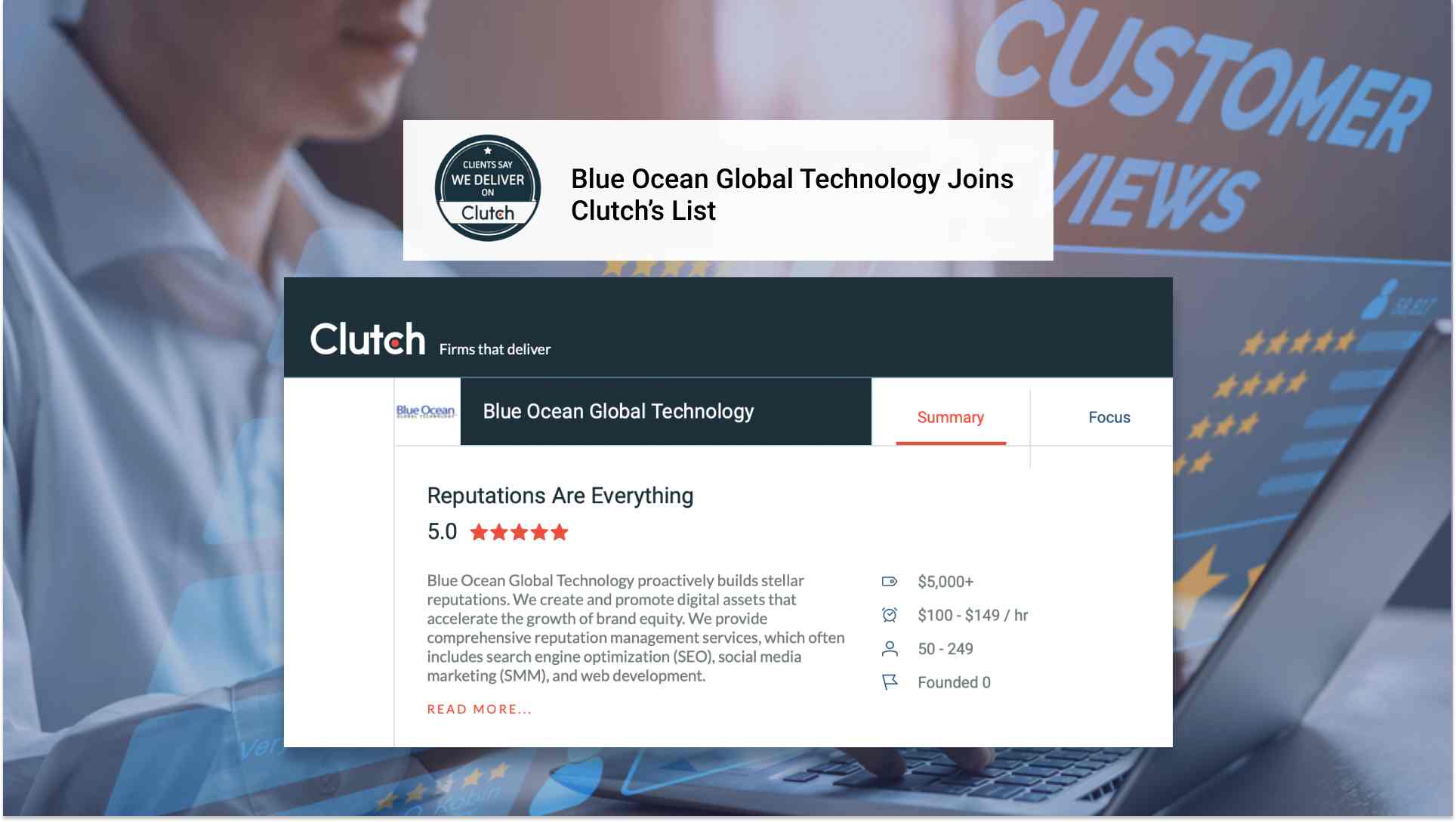







Comments are closed.