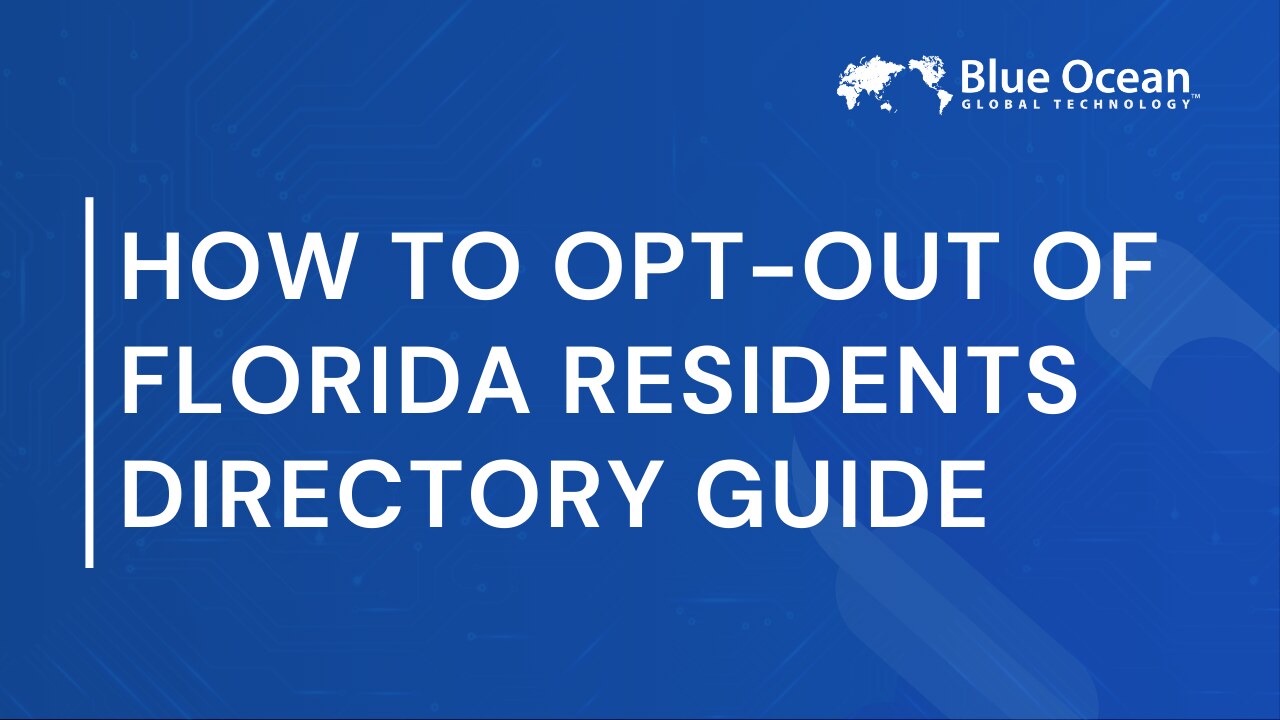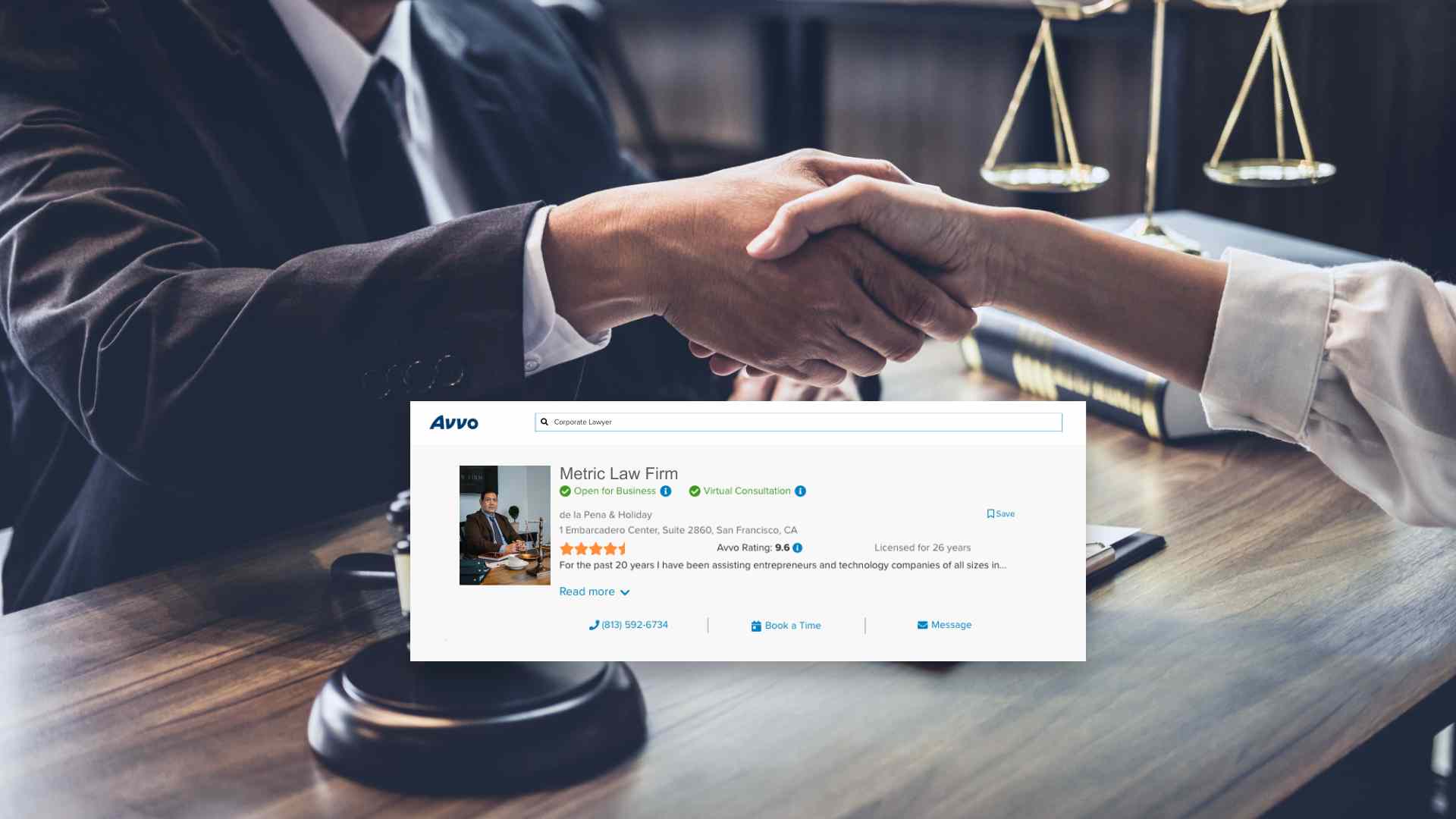Overview
- Guided steps to remove data from FloridaResidentsDirectory.com.
- Know what will be involved in verifying your identity so the opt-out may be completed.
- Have a way of requesting to know how the information is used so it can be kept private.
- Look into other ways in which you can safeguard your personal information from exposure online in the future.
Privacy has become an important aspect of our lives when your personal data is available online with a quick search. FloridaResidentsDirectory.com offers sensitive information about the residents of Florida, such as their names, addresses, or contact details. If you would like to have your information scrubbed from such platforms, proceed with an easy step-by-step process.
This guide will help you in opting-out of FloridaResidentsDirectory.com, with some bonus tips on protecting your online presence.
What Is the Florida Residents Directory?
Florida Residents Directory is an online public record database for personal information about people who live in Florida. It has its uses, and some of them are pretty legitimate. But it may also expose your information to unwanted attention, spamming, or even identity theft. In many cases, individuals come across issues like online defamation that hamper their brand image.
Why Should You Opt Out?
With digital advances, more than anytime today, you need to protect your reputation online. Your personal information is freely available online for all kinds of reasons and provides the following risks:
- Privacy Breaches- Your address, phone number, and other data are visible to strangers.
- Identity Theft- A scammer can take advantage of this information.
- Unwanted Contact- Telemarketers or people with bad intentions can misuse your data.
In opting out, you will be taking an active step to take back control of your information.

How to Opt-Out of the Florida Residents Directory
After reading this article, you can remove your information from the database by following a few simple steps.
Step 1: Visit FloridaResidentsDirectory.com
Open up the website and search for your name or address.
Step 2: Find Your Profile
Look through the results for the record you want to eliminate.
Step 3: Submit Your Request for Removal
Look for a link that allows you to opt-out. It will read something like “remove my information” or “privacy policy.” Send your request with proper information.
Step 4: Verify Your Identity
Identifying proof, found in various forms such as a government-issued ID, will be requested to verify your request. Make sure pertinent information like your photo or ID number is blurred out while allowing for your name and address.
Step 5: Wait for Follow-Up
Usually, the information you send in should take a few days to be processed. So wait for a confirmation email and follow up if need be.
Opt-Out With Reliability and Security
Master your digital footstep with credible expertise.
Tips That Assist You in Successful Opt-Out Requests
- Use Correct Information: Double-check what you write in your request to avoid delays.
- Follow Their Instructions: Each webpage of a directory has its opt-out procedure. Read the page with the instructions carefully.
- Verify Update: Check the website regularly to ensure that your name does not reappear.

Additional Tips for Protecting Your Privacy
There are several steps you should consider to secure your online presence even after you have opted out:
Use Privacy Focused Services
That means web proxies, secure search engines, and VPN services to shield your internet activity.
Monitor Your Footprint
Continuously do searches on Google using your name to find and fill in spaces where your other information has been outed.
Make Use Of Data Removal
Privacy management services to find and delete data from multiple databases at the same time.
Conclusion
Your privacy is an important concern, and it is important to have control over your private information to protect it. Opt-out from FloridaResidentsDirectory.com to limit your exposure to possible potential threats. With this guide, you will be able to retake the reins of your digital footmark and protect your identity.
Frequently Asked Questions
1. Can I remove my data without proof of identity?
Most websites that offer opt-out services have a verification procedure in place. This is to ensure no one is coming in to change details without claiming to be the person. Henceforth, sensitive information can be blurred for the sake of security.
2. How long does the opt-out process take?
The time taken varies from case to case and, in most cases, takes anywhere between 7 and 14 working days.
3. Will my data come back after being removed?
Yes, it can come back if new public records are being uploaded. Be sure to check periodically, just to be safe.
3. Are there charges for opting-out?
Removal from their database should be free; however, some third-party services charge a fee for it.
Opting Out Made Simpler With Blue Ocean Global Technology
Tailored reputation strategies to remove unwanted content aimed at cohesively aligning the online image with goals.