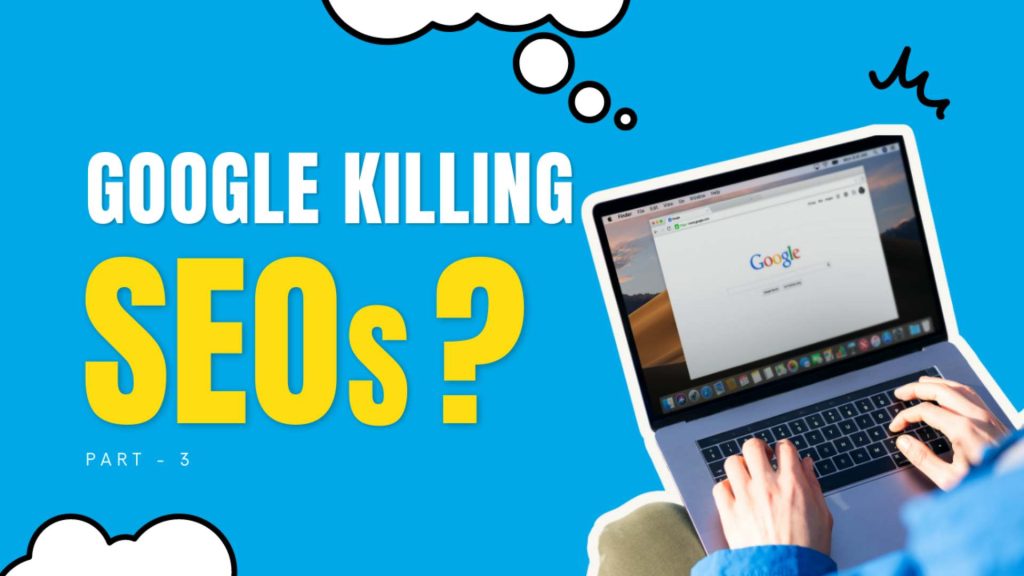Website Structure Should Be User-Friendly
- 25. Display your company’s main values within the first fold of the first page of your website. The most important points should be put above the first fold, since although visitors do scroll, they will spend 80% of their time on information above the first-page fold.
- 26. Let your visitors know that there is some content below the first-page fold so they will scroll down.
- 27. Plan navigation carefully. Don’t confuse your visitors or they will switch to better-organized websites. Make sure visitors can locate information like the “Contact Us” page and related links.
- 28. Limit the number of tabs on the menu. Don’t confuse your visitors by providing too many tabs. Limit tabs to seven or eight, and also limit the length of drop-down menus.
- 29. Make header images clickable so they lead visitors to other pages. Also ensure that your home-page banner reflects your company’s values and accomplishments.
- 30. You can include contact information, social media links, and other relevant links in the footer, in addition to copyright information for your website.
- 31. Don’t allow external links to open in the same window.
- 32. Ensure that external links will not redirect your visitors away from your website.
- 33. Make your website mobile-adaptable. Since more and more people read content through portable devices, your website should be optimized for smaller screens, especially for responsive websites.
- 34. You should be familiar with any type of conversion, whether it is a purchase, subscription, or a request for quote (RFQ).
- 35. People will expect that they will be brought to the home page when they click on a website logo, so just follow this convention.
- 36. Keep font, color, and layout consistent throughout the website.
- 37. Pagination divides content into different parts. Make sure you offer filters so visitors can find what they want directly rather than having to browse through all the pages.
- 38. Always make the back button available. It’s a basic principle: Never distort or break the back buttons.
- 39. Place both “Log In” and “Sign Out” prominently. Most websites use too much space for “Sign Up” and “Log In” but hide “Sign Out.”
- 40. Include a sitemap in your website. A sitemap can give your visitors a broader view of your website; most people look for a sitemap, but websites often lack one.
- 41. Providing a site search option can save your visitors a lot of time, especially if they are looking for particular information or products.
- 42. Your content should be able to be translated easily if your website is used internationally.
- 43. Avoid automatic refresh; don’t refresh content when visitors are reading. If you must do so, only refresh new content.
- 44. Provide HTML versions for quick viewing. Also provide an alternative download like .doc or .pdf, but point out that it will take a longer time to download.
- 45. Make sure that your CAPTCHA is readable.
Content Presentation
- 46. Use interesting headings or different fonts to attract the attention of your visitors and make it easier for them to read your website.
- 47. Use the same alignment. Left alignment is often used. To make the pages easier to read, break the content into different blocks.
- 48. Highlight the most important parts of your website to your visitors. Consider the perspective of your visitors
- 49. Feature your company’s Unique Selling Positions (USPs) and have them appear as a solution rather than a product feature.
- 50. Update your website regularly, including the copyright statement.
- 51. Use statistics and visual aids. Use more videos and graphs
- 52. Your website must include a frequently asked questions page.
- 53. Point out the differences between service packages clearly so your visitors will know why they are paying more for specific packages.
- 54. Meet your customers’ needs by offering different product segmentations.
- 55. Focus the content of your website on your target visitors. Don’t copy information directly from other websites.
Be Mobile Friendly.
Make your website look amazing on every screen with a mobile-friendly version.
[

![101 Tips to Make Your Website Sell – [25 – 55]](https://www.blueoceanglobaltech.com/blog/wp-content/uploads/2015/08/101-tips-to-make-your-website-sell-2.jpg)